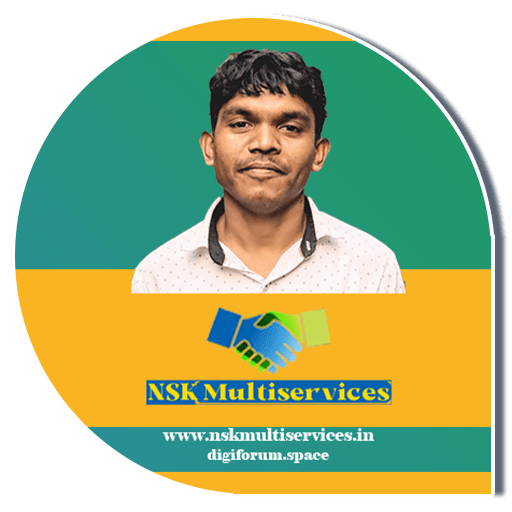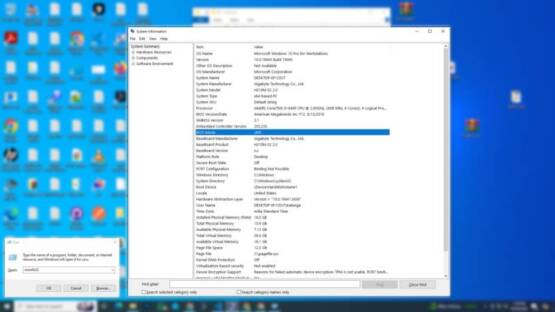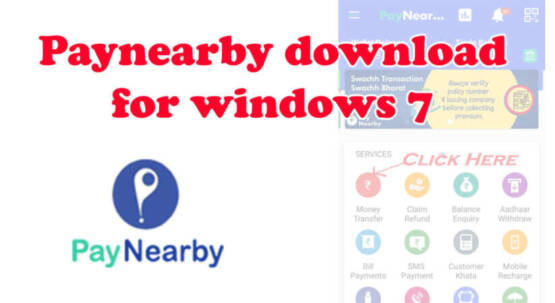How to Find the Serial Number of Mantra MFS100 Without a Windows PC
The Mantra MFS100 is a widely used fingerprint scanner known for its accuracy and efficiency. Whether you’re using it for attendance management, identity verification, or other purposes, knowing the serial number of your device can be important for RD Service Renewal and troubleshooting. But what if you find yourself without a PC? In this article, we’ll guide you through the process of finding the serial number of your Mantra MFS100 without the need for a computer.
Method 1: Check the Packaging
When you first received your Mantra MFS100, it likely came in a box with various packaging materials. The serial number of the device might be printed on the packaging itself. Look for a sticker or label on the box that includes a combination of numbers and letters – this is likely to be your serial number. Make sure to keep the packaging in a safe place for future reference.
Method 2: Examine the Device
The serial number of your Mantra MFS100 might also be directly printed on the device. Look for a label or sticker on the scanner itself. The label could be located on the back, bottom, or side of the device. Jot down the alphanumeric code you find – that’s your serial number.
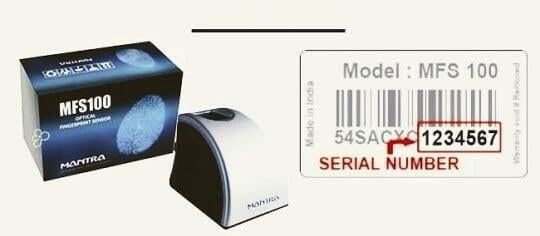
Method 3: Check the Manual
If you still have the user manual that came with your Mantra MFS100 device, it’s worth giving it a read. Often, manufacturers include important device information, including the serial number, within the manual. Flip through the pages and look for any reference to the serial number. It might be listed in the specifications section or in a dedicated information page.
Method 4: Contact Customer Support
If you’ve exhausted the above methods and are still unable to locate your serial number, don’t worry. Mantra’s customer support is there to assist you. Visit the official Mantra website or search for their customer support contact details. Reach out to them and explain your situation – they will guide you through the process of finding your serial number. Provide them with any relevant details you can, such as your device’s model number, purchase date, and any other information that might help them locate your serial number.
Alternatively, you can use our tools to find serial number, but you need to have PC or Laptop –
Related Articles
Conclusion
Finding the serial number of your Mantra MFS100 fingerprint scanner device without a PC is entirely feasible. By checking the packaging, examining the device, consulting the manual, or reaching out to customer support, you can easily locate this essential piece of information. Keeping track of your serial number is vital for warranty claims, technical support, and maintaining accurate records of your device. So, the next time you’re without a PC and need to find your Mantra MFS100’s serial number, follow the methods outlined in this article and you’ll be well-equipped to access the information you need.