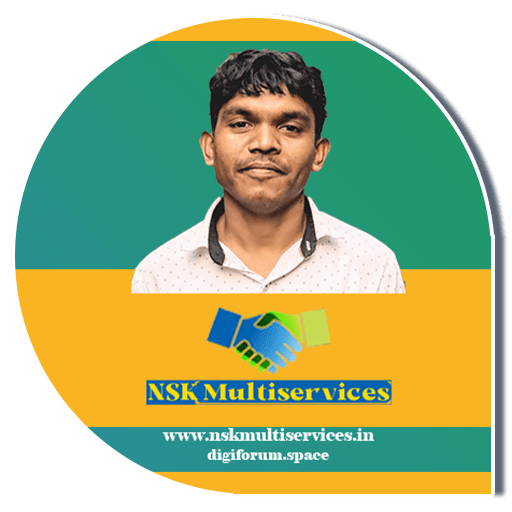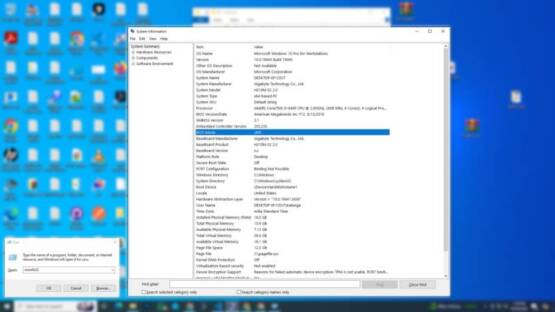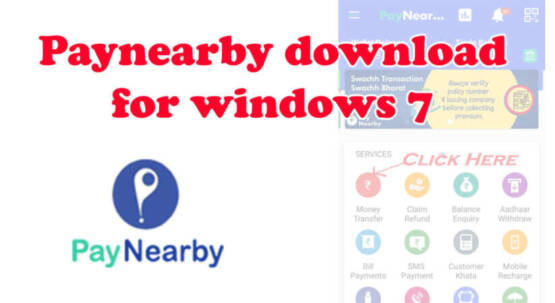Recharging your Jio mobile number is a straightforward process, but sometimes, mistakes can happen. Whether you’ve recharged the wrong number or the amount is incorrect, it’s essential to know how to cancel a recharge in Jio to rectify the situation. In this blog post, we’ll walk you through the steps to cancel a recharge and ensure your account is updated correctly.
Steps to Cancel a Recharge in Jio
1. Contact Jio Customer Support
The first step in canceling a recharge in Jio is to reach out to their customer support team. You can contact Jio customer support through various channels, such as their toll-free number, the MyJio app, or their website.
Explain the situation to the customer service representative and provide them with the necessary details, such as the transaction ID or ORN (Online Recharge Number) of the recharge you want to cancel.
You can contact Jio customer support by calling 198 from your Jio number or 1800-889-9999 from any other number to inquire about the cancellation process and refund policies.
Also read : How to complaint about failed recharge RNFI Services?
2. Follow the Jio Wrong Recharge Reversal Process
If you are a Jio retailer using the Jio POS Plus app, you can reverse the wrong recharge yourself. To do this, follow these steps:
- Log in to the Jio POS Plus app.
- Tap on the Menu and select “Other sales.”
- Choose “Recharge Reversal.”
- Enter the Jio mobile number and ORN number of the wrong recharge.
- Select the reason for the recharge reversal.
- Generate an OTP and proceed with the submission to finalize the process. This step can be particularly challenging as it involves entering an OTP sent to the incorrect number, where the owner may not be willing to provide assistance due to the nature of OTP being a one-time password.
For regular Jio customers, the customer support representative will guide you through the reversal process and provide you with the necessary steps to cancel the recharge.
If you’ve completed your recharge using Jio POS Lite or Jio POS Plus, you can reach out to the retailer who processed the transaction to initiate a refund. Please note, there’s a time limit of 5 to 10 minutes for requesting a refund after the recharge.
The Jio POS Plus and Jio POS Lite apps only permit recharges for existing mobile numbers. These apps validate whether the number exists in their database before proceeding with the recharge. Therefore, if you’ve recharged a number using these apps, it confirms that the number is valid and exists in their system.
3. Prevent Future Mistakes
To avoid the need for recharge cancellation in the future, it’s essential to be extra cautious during the recharging process. Double-check the Jio number you’re recharging to ensure it’s correct, and review the recharge details before completing the transaction.
Related Articles
Conclusion
Canceling a recharge in Jio can be a straightforward process if you follow the right steps. By contacting Jio customer support, following the reversal process, and taking measures to prevent future mistakes, you can quickly rectify any recharging errors and keep your Jio account up-to-date. Remember, being proactive and attentive during the recharging process can help you avoid the need for cancellation in the first place.