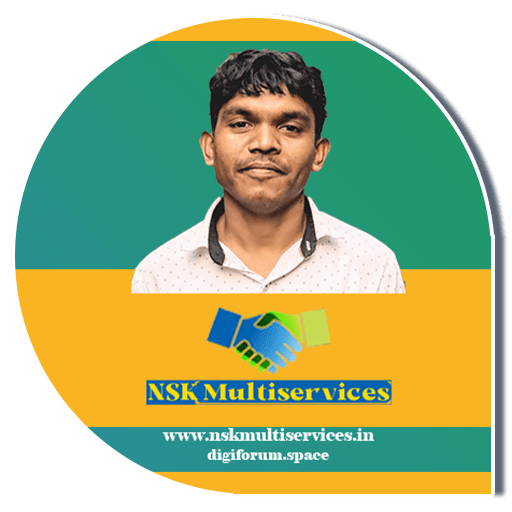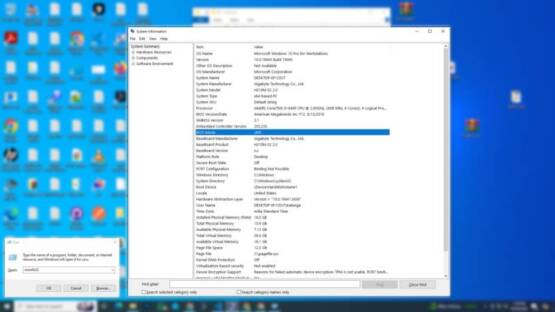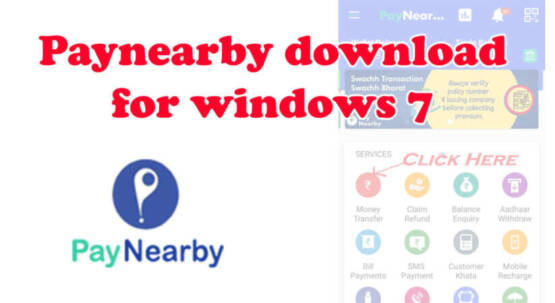Morpho SCL RD Service Activation Code
Morpho Fingerprint Scanner में यह एरर आम है। खास करके जब आपके फिंगरप्रिंट का RD Service ख़त्म होता है, तब यह एरर देखने को मिलता है। इस एरर में “Enter Activation Code” ऐसा सूचना दिखाया जाता है, लेकिन AePS के साथ इस्तेमाल करने के लिए कोई भी कंपनी एक्टिवेशन कोड प्रदान नहीं करते। और इस प्रकार का मैसेज दिखने के बाद आपको RD Service Registration जरुरी होता है।[vc_single_image image=”20509″ img_size=”full” alignment=”center”]
RD Service अभी भी वैध है फिर “Enter Activation Code” एरर आ रहा है –
जब आप नया मोरफो फिंगरप्रिंट डिवाइस खरीदते है और पहली बार मोबाइल कनेक्ट करते है तब शायद यह एरर आ सकता है। ऐसे स्थिति में पहले आपको RD Service की वैलिडिटी चेक करना चाहिए।
यह भी पढ़े : मोरफो फिंगरप्रिंट स्कैनर की आरडी सर्विस की वैलिडिटी कैसे चेक करते है?
यदि, आपके डिवाइस की वैलिडिटी सही है (ख़त्म होने को है) , तो फिर “Morpho SCL RDService” अप्प के मदद से रिफ्रेश डिवाइस करके कोशिश करें। 2-3 बार डिवाइस रिफ्रेश करने पर डिवाइस सामान्य रूप से काम करना शुरू कर देगा।[vc_single_image image=”20884″ img_size=”full” alignment=”center”]