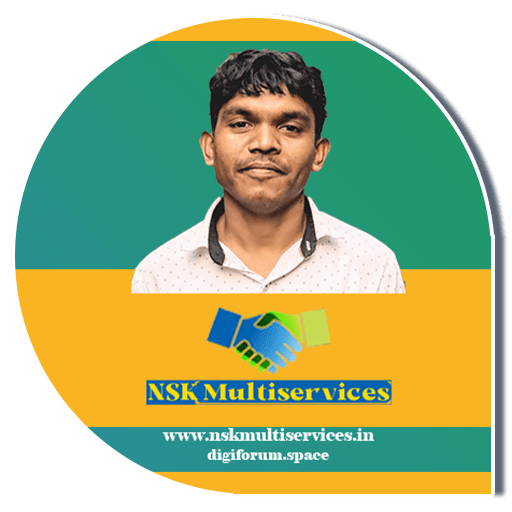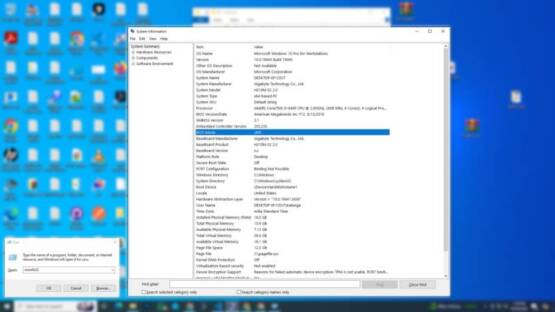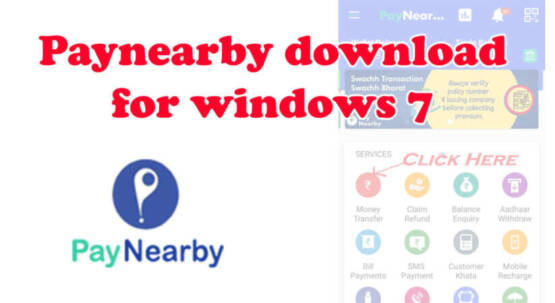Mantra RD Service Expired! How to Fix It
If you use a biometric device like the Mantra MFS100 or MFS110 for authentication purposes, you may have encountered “Mantra RD Service Expired” error. This issue typically arises when the Registered Device (RD) service, which is essential for the device to function securely and be recognized by various government and enterprise systems, is not up to date.
In this article, we will learn why this error occurs, how it affects your Mantra device, and the steps you can take to resolve it.
What is Mantra RD Service?
The Registered Device (RD) Service is a security feature mandated by the Unique Identification Authority of India (UIDAI) for all biometric devices used for Aadhaar-based authentication.
RD Service ensures that the biometric data collected by the device is encrypted at the time of capture and that the device is authenticated by the UIDAI. This prevents the misuse of data and enhances security.
The Mantra MFS100 is a popular biometric fingerprint scanner that complies with RD Service requirements. For the device to function correctly, the RD Service must be active and regularly updated.
Why Does the “Mantra RD Service Expired” Error Occur?
The “Mantra RD Service Expired” error generally appears due to one of the following reasons:
RD Service (Biometric Device Whitelisting) have a limited validity period, usually one year. Once expired, the device will no longer function for biometric authentication until the service is renewed.
Steps to Resolve “Mantra Device RD Service Shows Expire” Error
To fix the “Mantra Device RD Service Shows Expire” error, follow these steps:
- Check the Device Validity Status:
- Go to the following to check RD Service Validity: RD Service Validity Check Tool
- Renew the RD Service:
- Confirm if really RD Service has been expired.
- Go to RD Service Renewal Page.
- Follow the on-screen instructions to complete the renewal process. You need to pay a renewal fee depending on your device and service plan.
How to Prevent Future RD Service Expiry Issues
To avoid facing the “Mantra RD Service Expired” issue in the future, follow these best practices:
- Set Reminders for RD Service Renewal: Keep track of the RD Service’s validity period and set reminders to renew it before it expires.
- If you have previously purchased RD Service from our service, you will get notification about expire before a week.
Conclusion
The “Mantra RD Service Expired” error is a common issue that can disrupt biometric authentication processes. By understanding the reasons behind this error and taking the right steps to resolve it, you can ensure your Mantra device continues to function smoothly. Regularly updating your RD Service, maintaining correct system settings, and keeping your device drivers up to date are essential practices to avoid this error in the future.