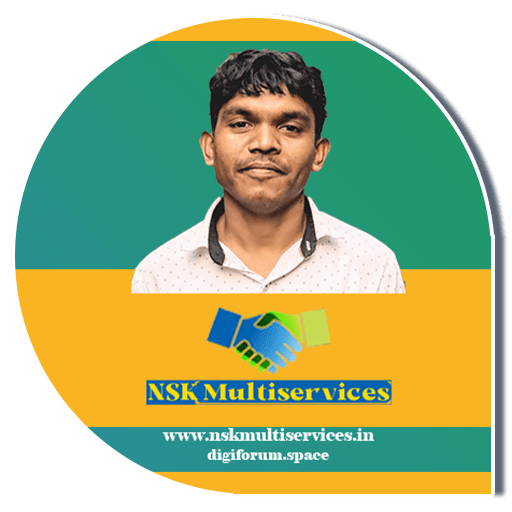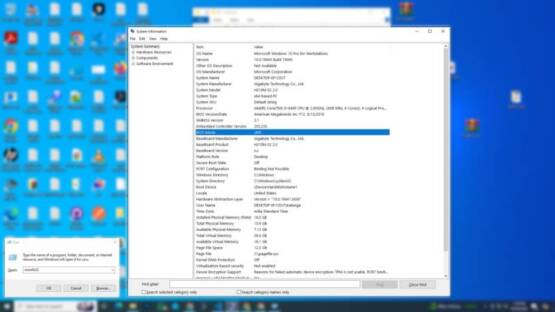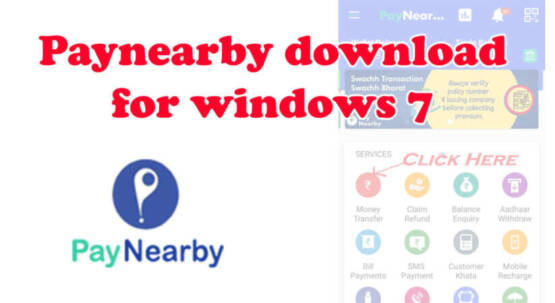How to reset PAX D180 mPOS Device?
The specific steps for resetting a PAX D180 mPOS device may vary depending on the model and firmware version. For detailed instructions, refer to the user manual or contact the manufacturer or service provider.
To reset a PAX D180 mPOS device, follow these steps:
- Power off the device: Turn off the PAX D180 mPOS device by pressing and holding the power button for 5-10 seconds.
- Press the reset button: Locate the reset button on the device. It’s usually a small button located near the power button or on the side of the device. Press and hold the reset button for 5-10 seconds.
- Power on the device: Once the device has completed the reset, power it on again by pressing the power button.
- Reconfigure the device: After the device has restarted, you may need to reconfigure the device settings, such as your payment processing information, tax rate, and other settings.
Additional Reading –
- RNFI Password Reset Procedure
- PAX D180 Micro ATM
- PAX D180 USB Driver – Micro ATM(64 bit OS type)
- What is mPOS Machine (mobile point of sale)?
- RNFI Services – ME30S mPOS Device