5 eShram Card Print – Photoshop Action File
₹149.00 Original price was: ₹149.00.₹49.00Current price is: ₹49.00.
Description
5 eShram Card Print – Photoshop Action File
The 5 eShram Card Print Photoshop Action File is a quick and efficient solution designed to simplify the printing process for eShram cards. This Photoshop action (.atn) file automates the process, allowing you to effortlessly create and print eShram cards in just a few clicks. Whether you’re managing multiple cards or need a streamlined workflow for quick edits, this tool will save you time and effort.
What is a Photoshop Action (.atn) File?
Photoshop actions are pre-configured sequences of steps that perform complex edits with a single click. Think of them as shortcuts to execute intricate tasks in Photoshop, automating everything from simple adjustments to detailed color grading. In this case, the 5 eShram Card Print action is tailored specifically for setting up and formatting eShram card images for optimal print quality. It’s perfect for professionals or anyone looking to speed up their workflow.
Key Features:
- Automated Formatting: Instantly formats eShram cards for printing.
- Easy to Use: Simply load the action into Photoshop, click “play,” and let it do the work for you.
- High Resolution: The action ensures that your eShram cards are printed at optimal resolutions, with a PDF file size of 815×900 pixels at 150 PPI, or formatted for A4-sized paper at 1016×668 pixels with a resolution of 300 PPI.
How to Use:
- Download and Install: After downloading the .atn file, simply double-click to open it in Photoshop, or drag and drop the file into Photoshop’s Actions panel.
- Apply the Action: Open the eShram card image in Photoshop and click the “play” button in the Actions panel. The action will automatically format the card for printing.
- Print: Once the action completes, your eShram card is ready for printing at the correct size and resolution.
This action file is ideal for users who want to streamline the process of preparing and printing eShram cards quickly and accurately.

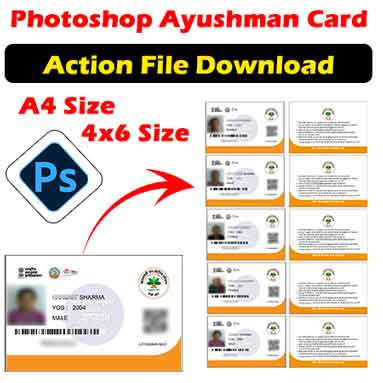







Reviews
There are no reviews yet.